
Completing a software project is more complex than building a simple one-page website. It requires the collaboration of numerous professionals across various disciplines, often working from multiple locations, especially in the post-pandemic era where remote work has become the norm. A software project involves a wide array of tasks, including bug fixes, feature development, design, and testing. Each project operates under specific financial and time constraints, and failure to meet these can lead to significant financial and legal repercussions. As competition for high-quality software intensifies, the importance of completing projects on time and budget becomes critical to prevent competitors from gaining an edge. This growing awareness has led to an increased demand for effective project management tools in recent years.
While each tool offers unique features, project management tools are essential for functions such as time management, project planning, task management, backlog management, resource management, team communication, and documentation. Having a centralized platform for managing these aspects significantly reduces the time and effort required, ultimately allowing you to scale your project and team more effectively.
The concept of project management tools and frameworks has existed for over a century. The first visual tool, the Harmonogram, was developed by Polish engineer Karol Adamiecki in 1896 to improve workflow efficiency in the steel industry. This concept later evolved into the Gantt Chart, developed by Henry Gantt in the early 20th century, which provided a visual overview of project schedules and dependencies during World War I shipbuilding. As technology advanced, the need for digital project management tools grew, leading to the software we have today.
Before selecting the best project management tools for software development, it’s crucial to understand what to look for when making a choice. The most important factors to consider include:
Integration: To avoid switching tools or abandoning other software you’re currently using, ensure your new tool integrates with existing tools like Git, Zapier, and others.
Although we’ll outline the top five project management tools for software development, it's essential to recognize that having the right tool is only part of the equation. Maximizing productivity and results requires effectively leveraging the features these tools offer. For example, you can use visual aids such as project planning templates, WBSs, and Gantt charts to organize and break down project tasks. Additionally, utilizing reporting and dashboard features provides a visual representation of the project’s status and progress. Collaboration hubs embedded in these tools can also facilitate communication with colleagues and stakeholders, ensuring that project objectives and constraints are met.
In this article, we will delve into the top five project management tools specifically designed for software development. We’ll highlight their specialties and unique features that enhance software projects for maximum efficiency. We’ll also discuss the pros and cons of each tool and their integrations with other tools.
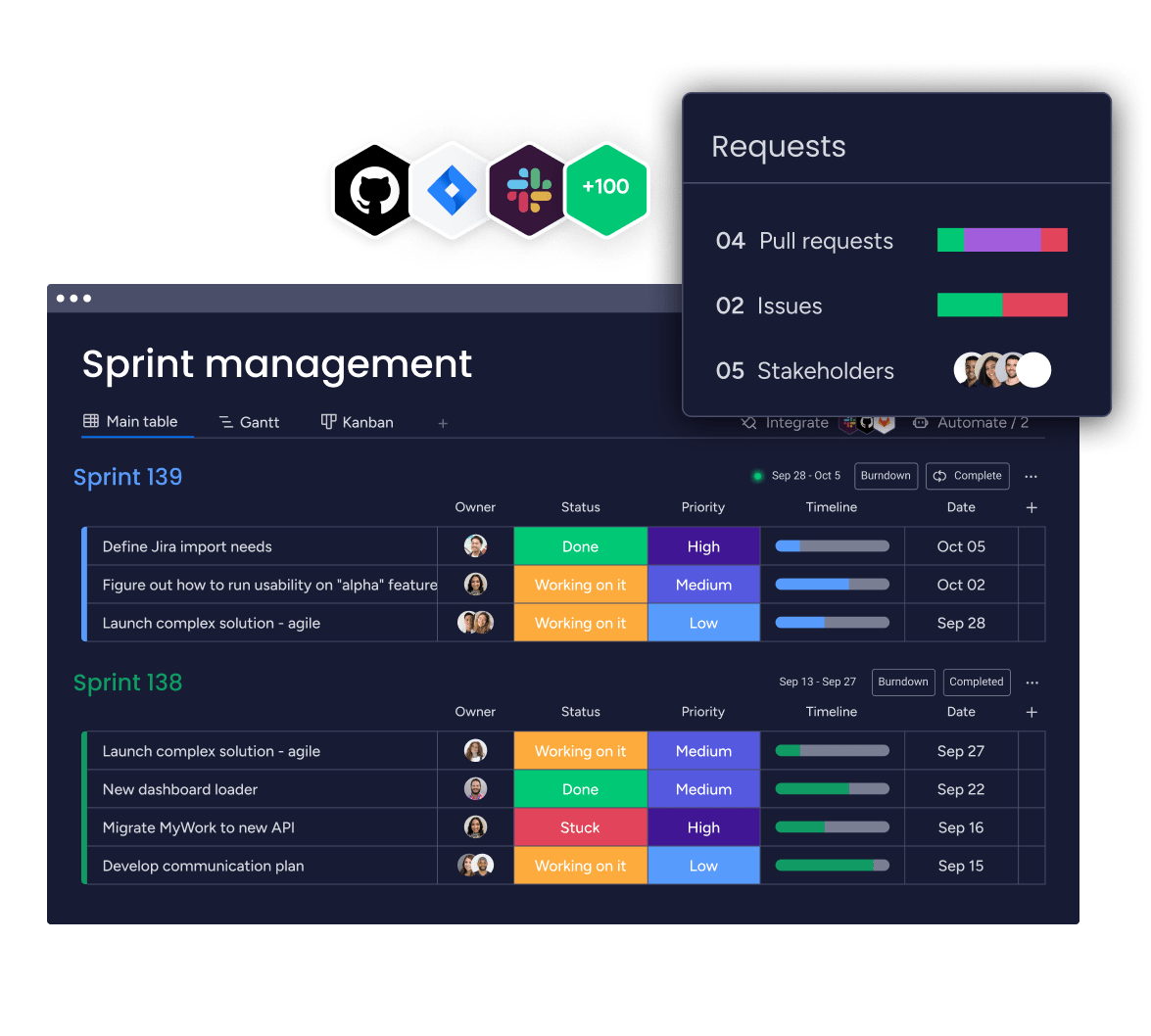
Monday.com is a cloud-based project management software that helps teams track and manage tasks in a collaborative environment. Since this article focuses on software projects and development, we’ll be discussing a specialized platform within Monday.com called Monday.dev
Monday Dev is a workflow management platform tailored for software development teams. It is designed to manage various aspects of a software project, including Roadmap Planning, Feature Backlogs, Sprint Planning, Bug Tracking, and Release Plans.
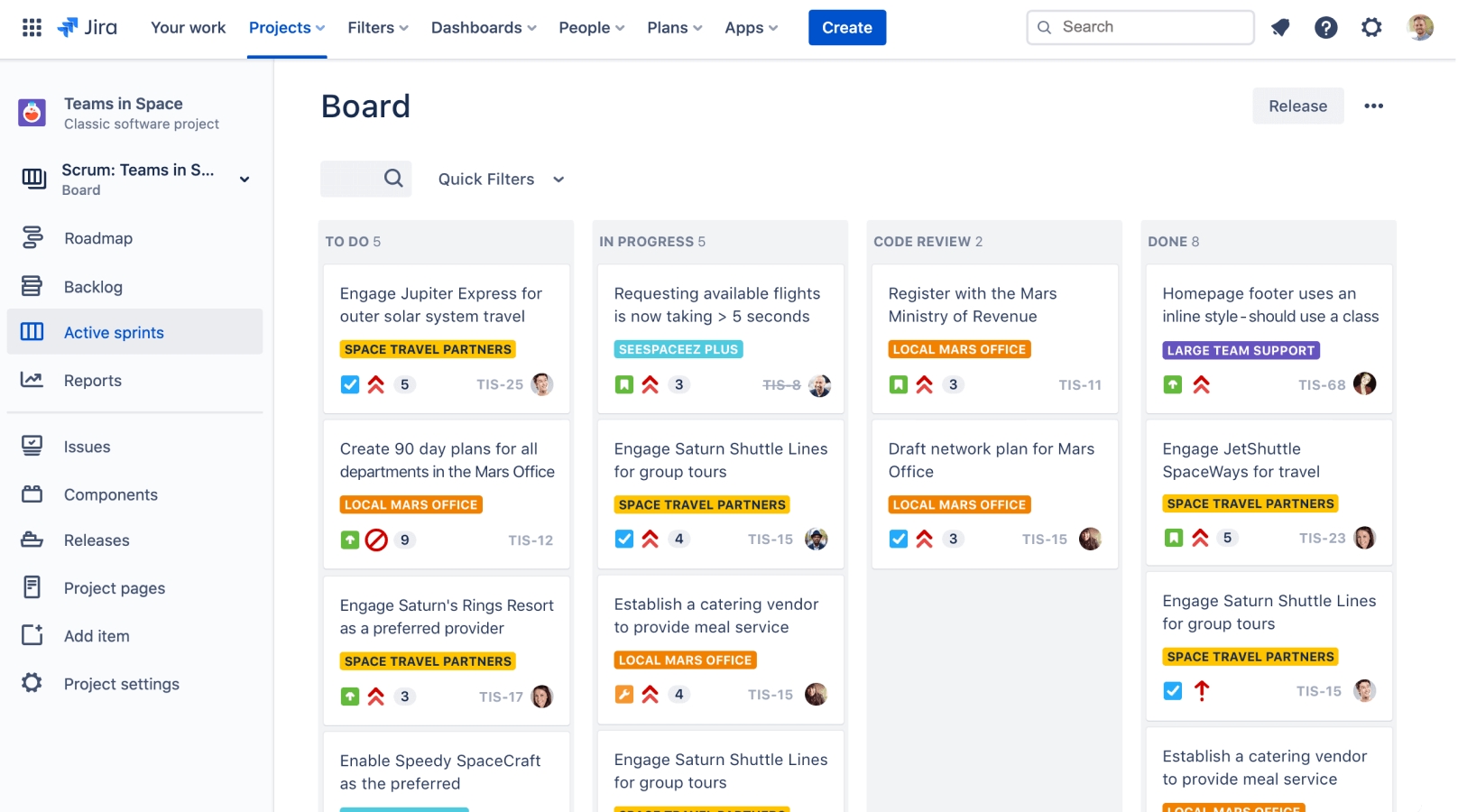
Jira is a project management tool specially designed for agile software development. It supports bug tracking, issue tracking, sprint management, backlog prioritization, and more. You can create tickets for various tasks, including bugs, stories, and epics, and assign them to the appropriate team members. Whether the tasks involve development, design, or QA, Jira offers the necessary flexibility.
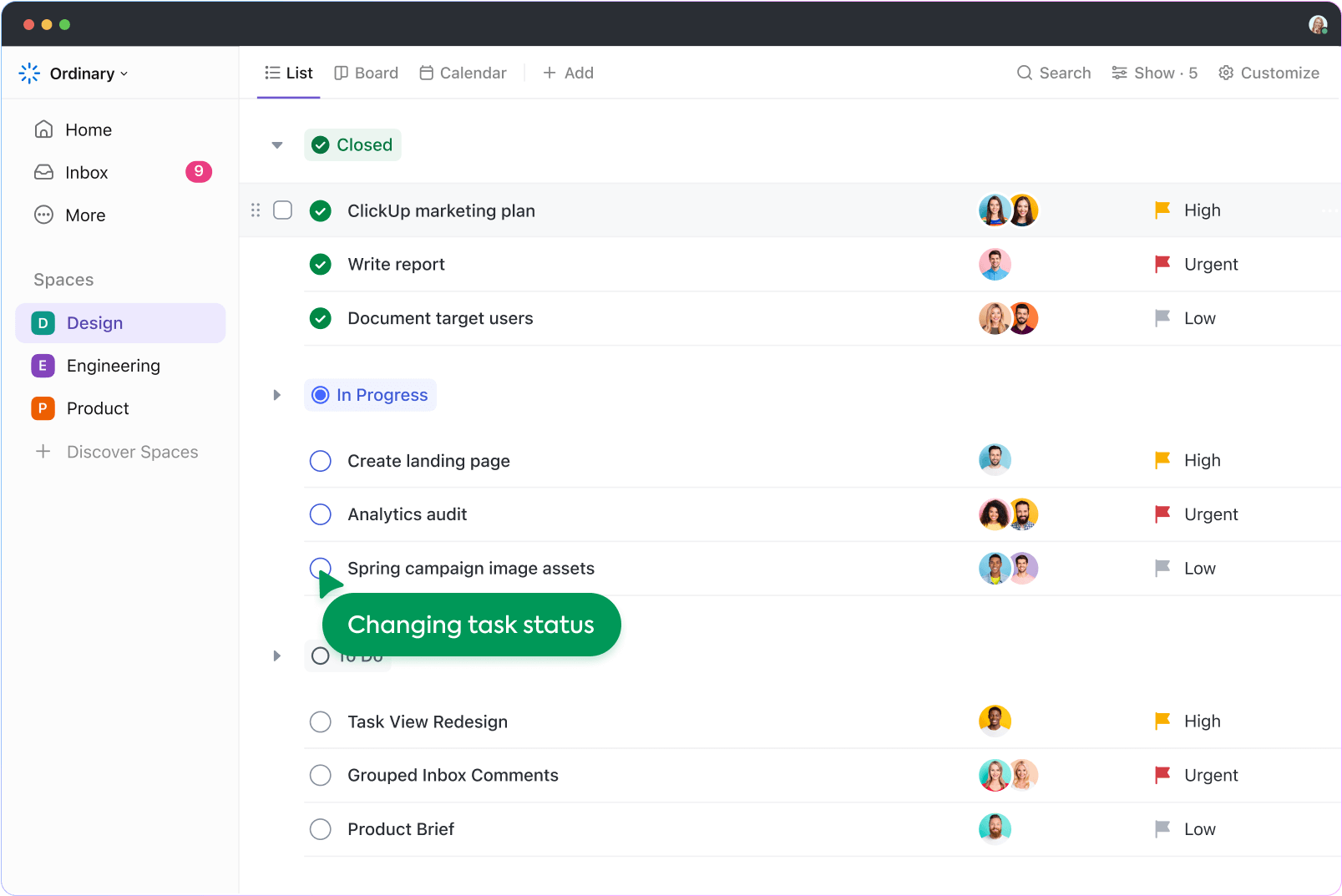
ClickUp, founded in 2017, is a no-code project management tool tailored for agile methodologies. ClickUp supports several use cases in software development, such as bug tracking, sprint management, roadmap assistance, and idea generation.
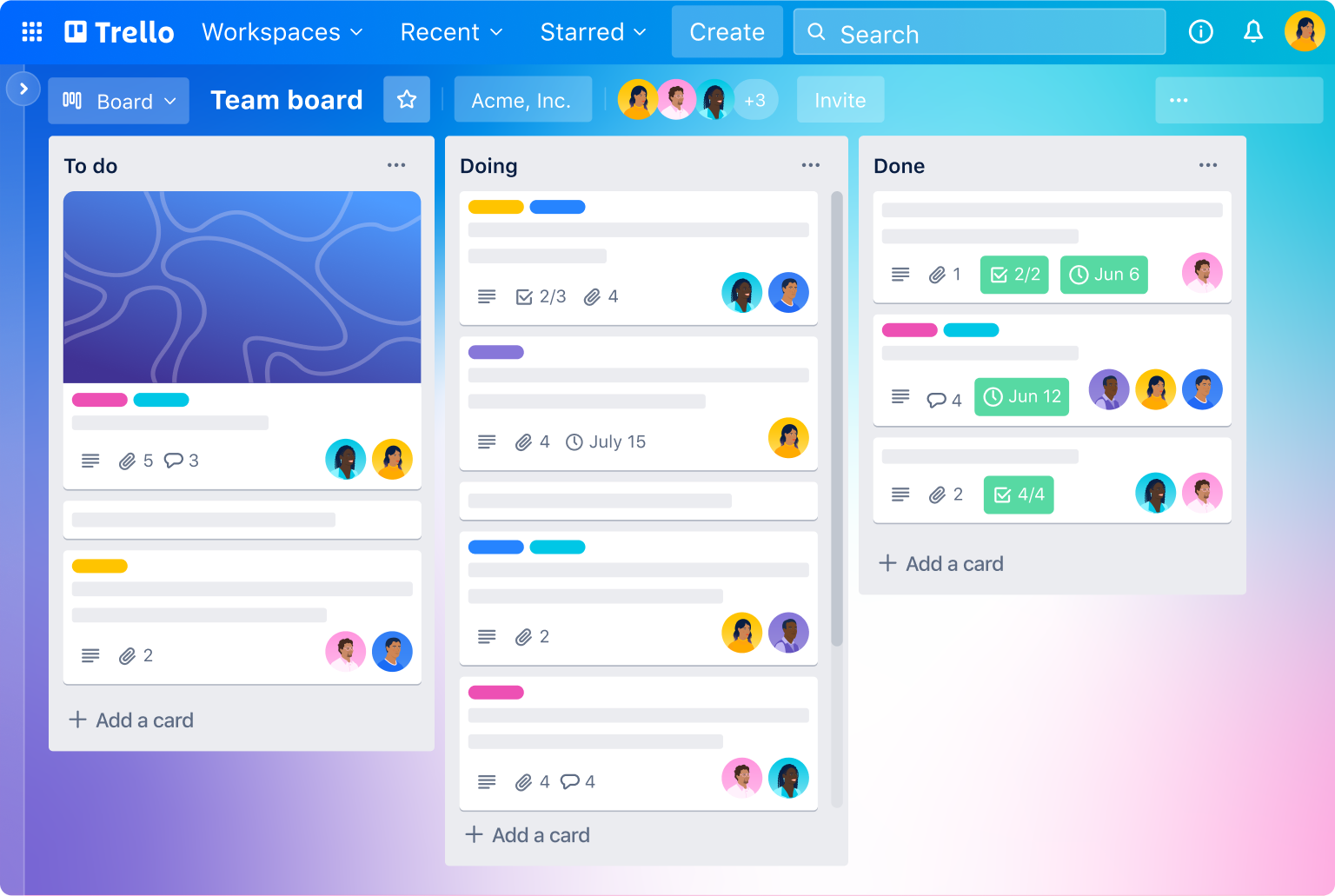
Trello is a Kanban-based, web-based project management tool designed as a central hub for all tasks and teammates. It offers a visual platform for collaboration, task management, and list creation through a central board system.
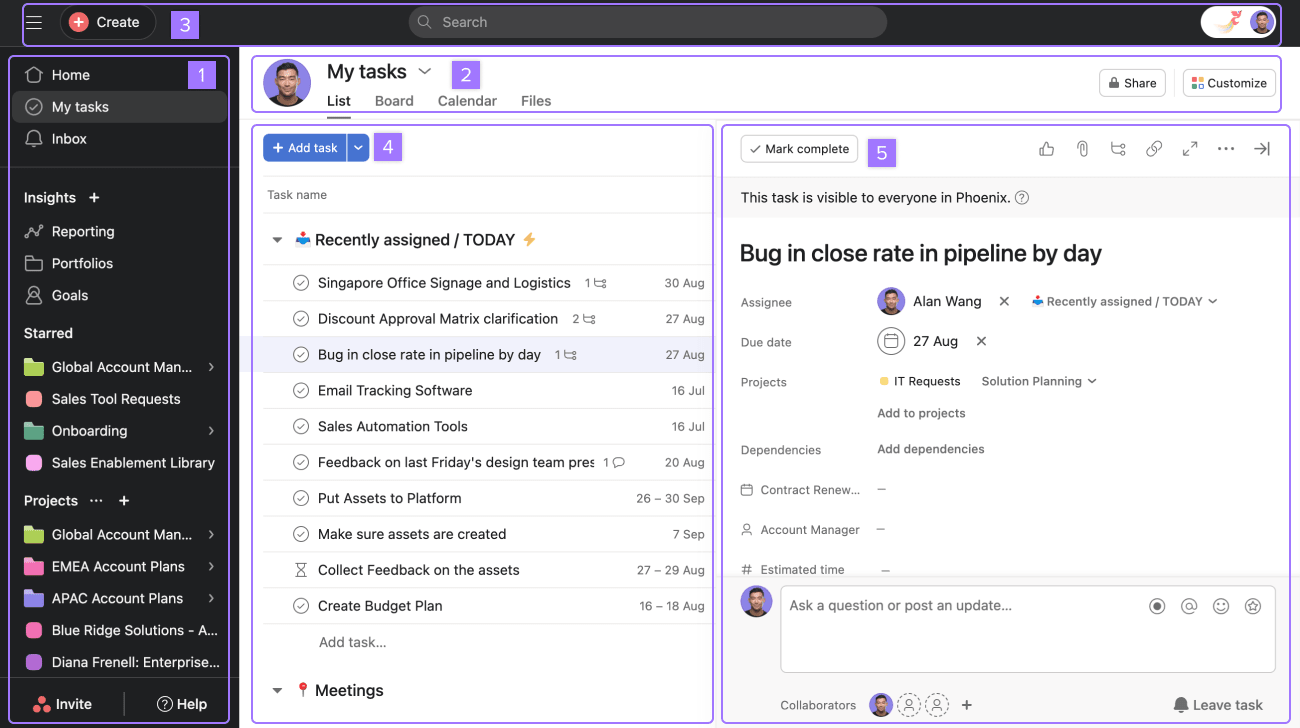
Asana is a project management tool designed for cross-functional teams to manage complex, dynamic projects. It enables team members to track, organize, and manage workloads, helping achieve company-wide goals, launch products, support marketing campaigns, and more.
Each project management tool has its own strengths and weaknesses. Choosing the best tool depends on your specific needs; there is no one-size-fits-all solution. For instance, if you prefer a methodology like Kanban, Trello might be your best option. If you seek advanced features like AI integration, Asana could be more beneficial. It's crucial to analyze the information presented and cross-reference it with the criteria outlined at the beginning of the article to make an informed decision. Additionally, consider factors such as learning curve and budget.
Looking ahead, AI will likely play a significant role in enhancing productivity through these tools. Several tools mentioned here have already begun incorporating AI, and others are expected to follow. As global connectivity increases, the demand for more sophisticated collaboration features will grow, enabling teams worldwide to communicate and share resources effectively. The shift towards cloud-based solutions will also impact project management, offering greater flexibility and data access globally. Overall, the future is promising as these tools evolve, helping companies achieve greater success with their software projects.
We hope this article has been helpful and provides clarity on which tool your team might use for your next software project.
